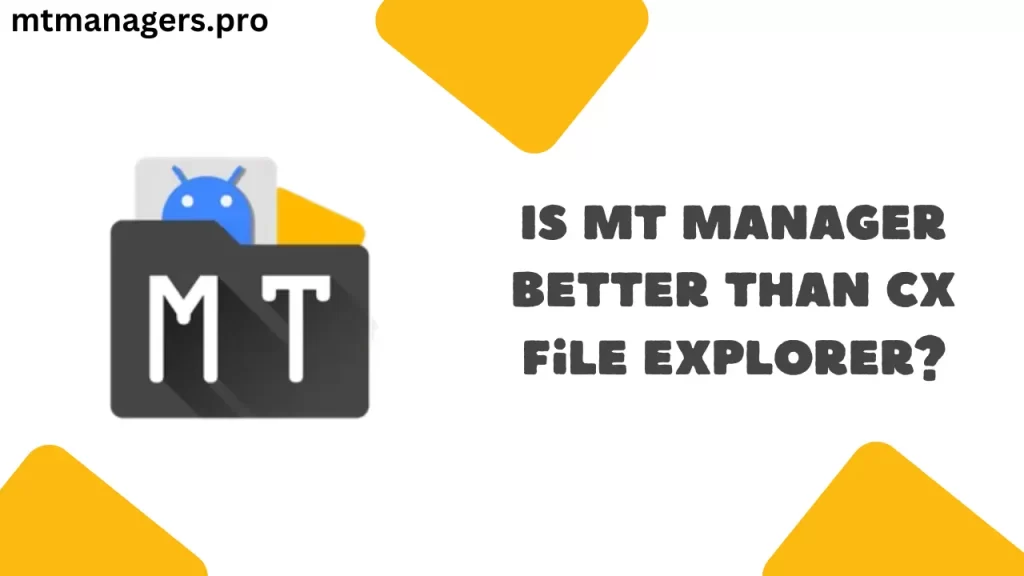
If you want a file manager for your Android device, you might know about MT Manager and CX File Explorer. Both apps help you manage files, but they do it in different ways. Let’s see how they compare so you can choose the right one for you.
Table of Contents
What is MT Manager?
MT Manager is a useful app for managing files on your Android phone. It not only helps you organize your files, but it also lets you edit APKs, translate apps, and access system files if your phone is rooted.
Features of MT Manager
- Edit APKs: You can change or modify apps by editing APK files.
- Translation: Translate apps directly within the app.
- System Access: If your device is rooted, you can access system-level files.
Who Should Use MT Manager?
If you like to customize apps, translate content, or make changes to your device’s system files, MT Manager is a great choice. It’s designed for people who want more control over their devices.
What is CX File Explorer?
CX File Explorer is an app that helps you keep your files organized on your phone. It’s easy to use and is perfect for everyday things like moving, copying, and deleting files.
Features of CX File Explorer
- Cloud Storage: With CX File Explorer, you can easily access your files from Google Drive and Dropbox.
- Clean Interface: It’s very easy to navigate.
- Network Access: Manage files on local networks like your home Wi-Fi.
Who Should Use CX File Explorer?
If you just need a file manager for everyday tasks, CX File Explorer is perfect. It’s simple, clean, and does the job without any extra complications.
MT Manager vs. CX File Explorer
User Interface
If you’re new to file managers, you can still find everything without any trouble in CX File Explorer. MT Manager has more features, which might make it tricky for new users.
Functionality
MT Manager is best for users who need advanced tools. You can edit APK files, translate apps, and look at system files. CX File Explorer is better for simple jobs, like managing files and using cloud storage. It doesn’t have the same advanced functions as MT Manager.
Which File Manager is Best for You?
If you like to play around with apps and want more control over your phone, MT Manager is a good choice. It has many strong features that help you do more than just manage files.
FAQs
Can CX File Explorer handle cloud storage?
Yes, CX File Explorer lets you manage files from cloud services like Google Drive and Dropbox.
Which app is better for beginners?
In my opinion, CX File Explorer is the better choice for new users.
Are MT Manager and CX File Explorer free to use?
Yes, both apps are free. But MT Manager has some extra features that you need to pay for.
Can MT Manager be used without rooting the device?
Yes, you can use MT Manager without rooting your device, but some advanced features, like accessing system files, will require root access.