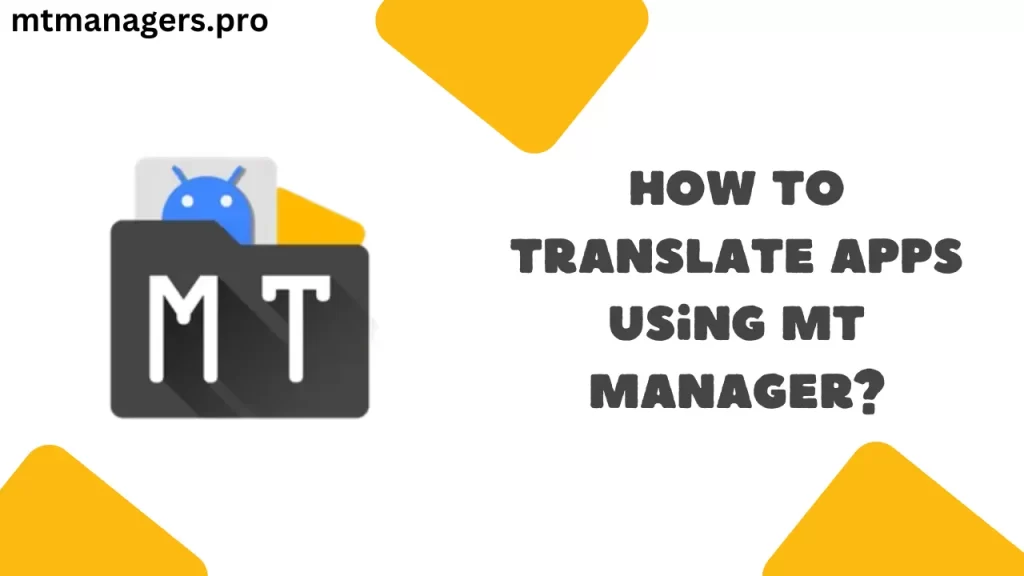
After reading the title, if you are from a non-programming background, you must be thinking, where have I landed? But do not worry; translating apps is not as difficult as it seems. With MT Manager, you can easily translate apps, but you have to read this article till the end.
I have explained the process of translating apps in a very simple way; just follow all the steps carefully.
Let’s break down the process so you can learn how to translate apps using MT Manager, one step at a time.
Table of Contents
What is MT Manager?
I think you all know what MT Manager is. It is a file manager app for Android devices. With it, you can manage files. You can extract, edit, and recompile files, which makes it the perfect tool for translating apps; that is why I selected MT Manager for this task.
Step-by-Step Guide to Translating Apps Using MT Manager
Let’s get into the steps to translate an app using MT Manager –
Step 1: Open the APK File in MT Manager
Start MT Manager and find the APK file of the app you want to translate. Tap on the APK file to open it, and you’ll see the contents inside.
Step 2: Find the Language Files
Inside the APK file, there are folders with important files. Look for the folder called “res” and then find “values.” Inside, you’ll see a file called strings.xml. This is the file that has all the text used in the app.
Understanding the APK File Structure
APK files are like zip files—they hold everything an app needs to work. The text and words in the app are stored in files like strings.xml, which you will translate.
Step 3: Extract and Translate the Text
Once you find the strings.xml file, you need to extract it. MT Manager makes this easy—just tap on the file and choose “Extract.” Now, you can open the file in a text editor to start translating.
Step 4: Repack and Compile the APK
After you finish translating, save the file. Then, go back to MT Manager and repackage the app by choosing the “Recompile” option. This creates a new APK with your translations.
Step 5: Fix Any Problems
If the app doesn’t work or if some words don’t show up correctly, go back to the strings.xml file. Fix any issues and recompile the app again until it works perfectly.
Conclusion
So, in this way, you can easily translate apps without any coding language, but you must have some critical thinking so that you can decide what is to be translated and what is not.