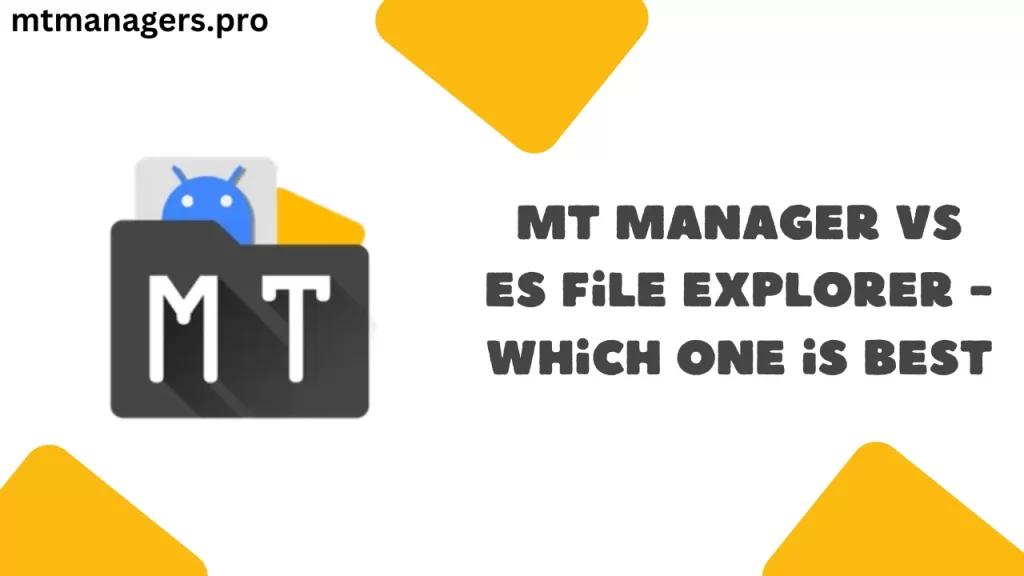
Are you confused about which file manager you should choose, MT Manager or Es File Explorer? If so, you do not have to be so confused. In this article, I will tell you which one is best for you and which one you should use.
Let’s start!
Table of Contents
What is MT Manager?
MT Manager is a file manager app that manages files on your phone. It offers:
- Edit Apps: You can change and modify apps on your phone.
- System Files: You can access and manage important files that keep your phone running smoothly.
- Translate Apps: You can change the language of apps.
What is ES File Explorer?
ES File Explorer is another file manager app. It provides:
- Cloud Storage: You can connect to online storage services like Google Drive.
- File Sharing: You can easily send files to other devices.
- File Compression: You can compress the files to save space on your mobile.
Comparing MT Manager and ES File Explorer
Features
- MT Manager: This app is useful for users who need advanced tools. It’s good for tasks like editing apps or handling system files.
- ES File Explorer: This app is easier to use. It offers simple and handy features of cloud storage, file sharing, and compression.
User Experience
- MT Manager: This app has many features but is confusing for new users. It’s best for those who want more advanced options.
- ES File Explorer: This app is user-friendly and has a clean design.
Security
- MT Manager: It’s safe to use if you download it from a trusted source. It asks only for the permissions it needs and doesn’t run in the background without you knowing.
- ES File Explorer: This app had security issues in the past. To stay safe, use the latest version.
Final Thoughts
So, it is your choice which one you want to choose. I have explained the features of both apps in detail; it is up to you which one is best for you.
Thank you!