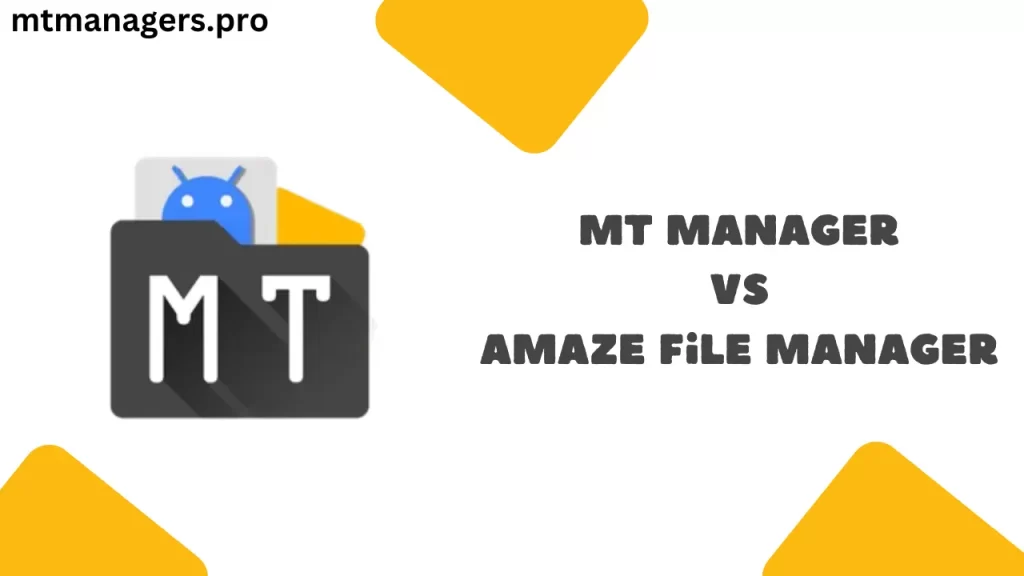
Managing files on Android is easier with the right app. You must have heard about MT Manager and Amaze File Manager. But which one is better for you? In this article, I have compared both file managers, so let’s start!
Table of Contents
What is MT Manager?
MT Manager is a strong tool for managing files on your Android phone. It does more than just move or delete files. You can also edit APK files, which are used to install apps on your phone. This is helpful for people who want to change or customize apps.
What is Amaze File Manager?
Amaze File Manager is easy to use. It lets you do basic tasks like moving, copying, and deleting files. It’s open-source and made to be simple for everyone.
Features Comparison
File Management Capabilities
Both apps help you manage files, but MT Manager has more features.
MT Manager: Advanced Features
With MT Manager, you can unzip files, access hidden folders on your mobile, and even edit APKs. It offers many tools for users who need more than just basic file management.
Amaze File Manager: Basic Features
Amaze File Manager is simpler. You can copy, move, and delete files, but it doesn’t have the advanced features that MT Manager does. It’s good for people who want something easy and straightforward.
APK Modding and Editing
MT Manager for APK Editing
If you like editing APKs, MT Manager is the better choice. You can change or tweak apps right on your phone without needing a computer.
Amaze File Manager and APK Editing
Amaze File Manager doesn’t let you edit APK files. It’s designed for basic file tasks, so it won’t help if you want to modify apps.
User Interface and Ease of Use
How easy are these apps to use?
MT Manager: A Little Complex
MT Manager offers a lot of features, which can make it a bit tricky to learn at first.
Amaze File Manager: Simple and Clean
Amaze File Manager is very simple and easy to use. The interface is clean, making it perfect for people who want a no-fuss app for file management.
Performance and Speed
Let’s talk about how these apps handle large files.
MT Manager for Large Tasks
MT Manager can handle big files without slowing down. It’s built for users who work with large files or need more advanced tools.
Amaze File Manager: Open-Source Trust
Since Amaze File Manager is open-source, anyone can check the code to make sure it’s safe. This makes it a good choice if you care about privacy.
Which App Should You Choose?
So the main question is which file manager is right for you – MT Manager or Amaze File Manager –
Why Choose MT Manager
If you enjoy editing APKs or doing advanced tasks, go for MT Manager. It has lots of tools for users who need more options.
Why Choose Amaze File Manager
If you just want an easy app to manage files, pick Amaze File Manager. It’s simple and works well for everyday needs.
FAQs
Is MT Manager free?
Yes, but it also has a paid version with more features.
Can Amaze File Manager edit APKs?
No, Amaze File Manager cannot edit APK files.
Is MT Manager difficult to use?
No, MT Manager is not that difficult to use.